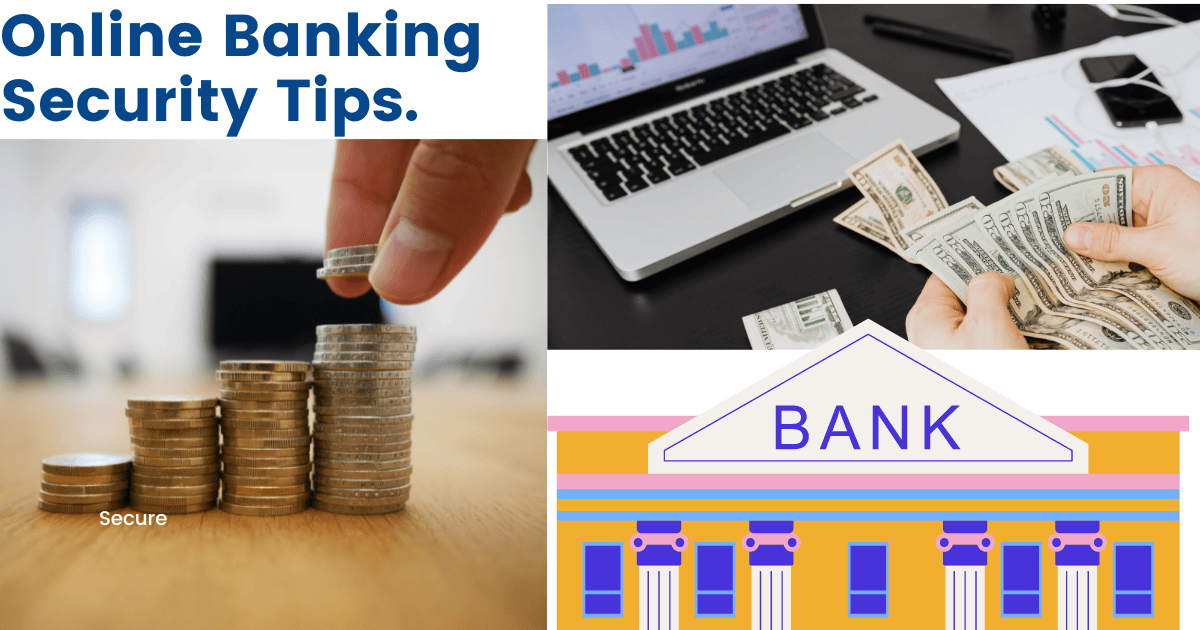In today’s fast-paced digital world, online banking has revolutionised the way we manage our finances, offering unparalleled convenience at our fingertips. Whether you’re paying bills, transferring funds, or checking your account balance, online banking saves time and effort. However, with the increasing reliance on online banking in the US, it’s essential to understand and mitigate the associated risks. Cyber threats are ever-evolving, and protecting your financial information requires constant vigilance. This guide aims to empower you with the knowledge and tools to safeguard your hard-earned money. By following these practical tips, you can confidently navigate the digital financial landscape without compromising your security.

Strong Passwords and Authentication
Importance of Strong Passwords
Creating strong, unique passwords is the first line of defense in protecting your online banking accounts. A robust password should be a complex mix of uppercase and lowercase letters, numbers, and symbols. Avoid using easily guessable information such as birthdays, common words, or sequences like “1234” or “password.” Instead, opt for a passphrase that combines unrelated words and characters, such as “Sunset$Breeze#92.”
Best Practices for Password Creation
- Length and Complexity: Aim for at least 12 characters.
- Variety of Characters: Use a mix of letters, numbers, and symbols.
- Avoid Common Phrases: Do not use easily guessable information like names or common words.
- Change Passwords Regularly: Update your passwords periodically and avoid reusing them.
Using a Password Manager
A password manager can significantly enhance your security by generating and storing complex passwords. These tools help you avoid the risks associated with reusing passwords across multiple sites. Popular password managers include LastPass, 1Password, and Dashlane, which offer encrypted storage and autofill options to simplify the login process.
Two-Factor Authentication (2FA)
For an extra shield of protection, two-factor authentication (2FA) asks for a second verification step on top of your password.Common 2FA methods include:
- SMS Verification: A code sent to your phone.
- Security Questions: Additional questions only you should know the answers to.
- Authentication Apps: Apps like Google Authenticator or Authy generate time-based codes.
While SMS verification is widely used, authentication apps are more secure as they are less susceptible to interception.
Secure Connections and Devices
Trusted Personal Devices
Accessing online banking should always be done on a trusted personal device equipped with updated security software. This includes antivirus and anti-malware programs that help protect against malicious software designed to steal your login credentials.
Avoid Public Wi-Fi
Public Wi-Fi networks pose significant security risks. Hackers can easily intercept data transmitted over unsecured networks, potentially capturing sensitive information like your banking credentials. To mitigate this risk:
- Consider using a Virtual Private Network (VPN). A VPN scrambles your internet traffic, adding a layer of security to your online activity.
- Wait Until You’re Home: Conduct banking transactions only on a secure home network.
Secure Home Network
Ensure your home network is protected with strong encryption, such as WPA2, and regularly update your router’s firmware to patch any vulnerabilities. Additionally:
- Change Default Router Settings: Update default usernames and passwords.
- Enable Network Encryption: Use WPA2 or WPA3 for better security.
- Regular Updates: Keep your operating system and software up-to-date, as updates often include security patches.
Phishing Scams and Email Security
Understanding Phishing Scams
Phishing scams are fraudulent attempts to obtain sensitive information by disguising themselves as trustworthy entities. Cybercriminals often send emails that appear to be from your bank, urging you to click on a link or download an attachment.
Identifying Phishing Emails
- Check Sender Addresses: Ensure the sender’s address matches the bank’s official domain.
- Look for Grammatical Errors: Poorly written emails are a red flag.
- Beware of Urgency: Scams often create a sense of urgency to prompt quick action.
- Verify Links: Hover over links to view the actual URL destination before clicking.
Safe Practices
- Never Click on Suspicious Links: Avoid clicking on links or downloading attachments from unsolicited emails.
- Directly Contact Your Bank: If in doubt, contact your bank using a verified phone number or website to confirm the legitimacy of the email.
Monitoring Transactions and Reporting Issues
Regular Review of Statements
Regularly reviewing your bank statements and transaction history is essential for detecting unauthorized activity early. Many banks offer transaction alerts via email or SMS, notifying you of any suspicious or large transactions in real-time.
Setting Up Transaction Alerts
- Real-Time Notifications: Enable alerts for transactions over a certain amount.
- Daily Summaries: Receive daily summaries of account activity to monitor smaller transactions.
If you notice any unauthorized transactions or suspect a security breach, report it to your bank immediately. Most banks have dedicated security departments to handle such incidents. Contact them using the information provided on your bank’s official website or through customer service.
Additional Security Tips
- Virtual Keyboards: Use a virtual keyboard when entering login credentials on public devices to avoid keyloggers.
- Avoid Social Media Links: Do not access your online banking accounts through links found on social media.
- Steering Clear of Public Access: While convenient, public computers are best avoided for online banking due to security risks.
- Log Out After Use: Always log out of your online banking session after use, especially on shared or public devices.
Disclaimer
This guide offers general information about online banking security. It’s not a substitute for professional financial advice. For personalized security strategies, consult a qualified financial advisor. For personalized security strategies, consult with a financial advisor or your bank’s security team.
Conclusion
Online banking security is paramount in today’s digital age. By implementing strong passwords, utilizing two-factor authentication, securing your devices, being vigilant against phishing scams, and regularly monitoring your accounts, you can significantly reduce the risk of cyber threats. Stay informed, stay vigilant, and enjoy the convenience of online banking with confidence, knowing that your financial information is well-protected.
Master your finances. Explore our online banking section for tips and tricks on managing your money online.